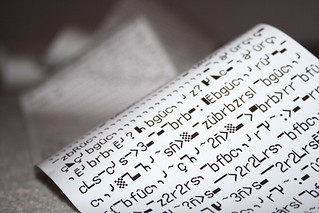|
| Photo : cc by-nc-nd - Bruno Monginoux - Landscape-Photo.net |
Having persuaded colleagues that Twitter can be a useful tool, inevitably the next question is "How do I get more followers?"
From personal experience, I generally recommend a combination of lurking, not being afraid to experiment until you find something that works for you and strict adherence to Wheaton's Law
However there are some specific things you can do to improve your chances of getting more followers.
Above all, remember that there are many different ways for people to find and follow you on Twitter - they may see a #FF recommendation and read your bio, they may see a retweet of one of your posts and go read your feed. So you need to treat every publicly-visible thing about yourself as one of those potential avenues.
- First listen, then have a conversation, don't just talk
Too many Twitter accounts are still using the channel to broadcast information - mostly about themselves. Although some accounts have built a following around this approach, it generally doesn't work. It's fine to make a statement or post a link on Twitter but you need to follow up. If someone comments on your tweet, make sure to answer them. If they retweet you, then thank them.
- Be interesting/ Be useful
By now everyone knows that Tweeting what you had for breakfast is taboo. But it goes further than that. Think about the tweets you enjoy reading. What works in them? Will that also work for you?
- Be Human
Although it's a good idea to post useful information, it's also important to behave like a human being rather than a auto-posting robot. Expressing your opinion is fine as long as you keep it polite. A quick glimpse into what's going on in your world is good too - it helps people to connect to you as a person. And you never know what might work - after a lot of concerted posting on Social Media topics, the only retweet I got this week was about my misadventure when running for a bus!
Additionally, it's wiser to avoid any kind of autoposting or autofollowing services. Autoposting is risky - how will you look if a major news story breaks and your only comment is "watch my video on...."? Similarly if you don't have the time to decide who you want to follow, you certainly won't have the time to wade through the flood of spam you'll get when you autofollow all the spammers who exploit such behaviour.
- Be Original
Half a billion people use Twitter. If you want them to pay attention to you, you'll probably have to offer them something they can't get elsewhere (legally). I'm not saying that you have to be posting Buddha-like insights on life, but just rehashing content that your potential audience has already seen simply won't cut it. It's OK to Tweet links to other content but add your own opinion, put something of yourself into it - remember that you are the most original thing you have.
- Be confident enough to promote others
If you see someone else doing something good, don't be afraid to tell others about them. It won't detract from what you're doing. Instead you'll be respected as the person who recognised it was good and was happy to tell everyone else about it. Clearly you are a dude who knows where your towel is.
- Follow others - and use lists
The easiest way to make people aware that you exist is to follow them. Most twitter users regularly scan their list of followers to see if they have anyone new they'd like to follow back. I've already talked about Lists in depth. Just remember that they're a great way to identify and attract valuable followers.
- Use your bio
On Twitter, your bio can work like your business card. Often, if they're scanning lists or new followers it's the first thing about you that people see. So make sure it tells them who you are and what you're about - assure them that you're worth following. Don't forget to include a link to somewhere useful like a LinkedIn profile so you can tell them even more about you if they're interested.
- Be consistent
Don't leave your followers feeling conned. If your Twitter profile says that you breed racing turtles, then your twitter stream should probably contain plenty of tweets about breeding turtles and racing them. If things have changed and you're now into racing snails then update your profile accordingly. Otherwise you're misrepresenting yourself and that wins you no love.
- Hashtags
You should always be on the lookout for ways to help new people find you and your content. Hashtags are an ideal way of doing this. Getting involved in a discussion around a hashtag means that a lot of people - who might never see you otherwise - can become aware of you. Just make sure it's for the right reasons so post intelligently (unless the hashtag is #eurovision in which case all bets are off).
- Review and make note of what works.
It pays to step back periodically and look back over what you've been doing. Just do a quick sense check - does your output look intelligent and interesting to someone who has only just found you? Have some things worked surprisingly well (do more of them), have some been total flops (any idea why? Stop doing them)
- Prune your followers
Yes, I know this sounds counter productive but by your followers shall ye be judged. So make sure they're not predominantly busty blonds fronting obviously spam accounts. Do us all a favour; report and block them. You'll look less of a novice as a result.
And finally... - Do NOT sign up to those services that promise you 1,000 followers - remember it's quality not quantity you want